In this post, we’ll explore the top 3 best security plugins for WordPress in 2026. I have used them all on my websites now I will share my personal experience with you.
Keeping your WordPress website secure is crucial. Hackers are constantly looking for vulnerabilities to exploit, and a compromised website can lead to data breaches, SEO penalties, and a damaged reputation. Luckily, several excellent security plugins are available to help you lock down your site.
Here is the list of top 3 Best security plugins for WordPress that I would recommend for any kind or website:
1. Solid Security (iThemes Security)
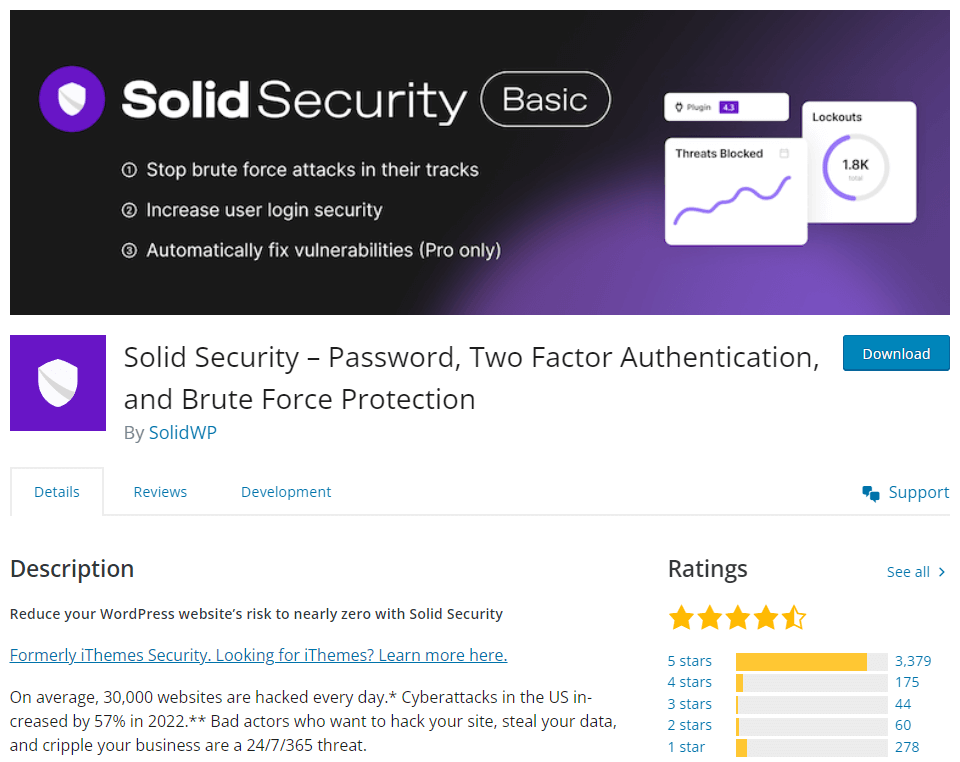
Solid Security (formerly iThemes Security) is a user-friendly plugin that offers a comprehensive suite of security features for WordPress websites. It’s perfect for beginners and experienced users alike, with a clear interface and easy-to-follow configuration options.
What are the Features of Solid Security plugin?
| Feature | Description |
|---|---|
| Two-Factor Authentication | Add an extra layer of security to your login process. |
| Malware Scanning | Regularly scan your website for malware and vulnerabilities. |
| Login Security | Limit login attempts and block suspicious IP addresses. |
| User Management | Strengthen user passwords and disable unnecessary user accounts. |
| Firewall Rules | Block malicious traffic and protect your website from common attacks. |
What is the price of Solid security plugin in 2026
Solid Security offers a free version with core security features. The Pro version starts at $99 per year and includes additional features like advanced malware detection, scheduled backups, and security reports.
2. Wordfence Security
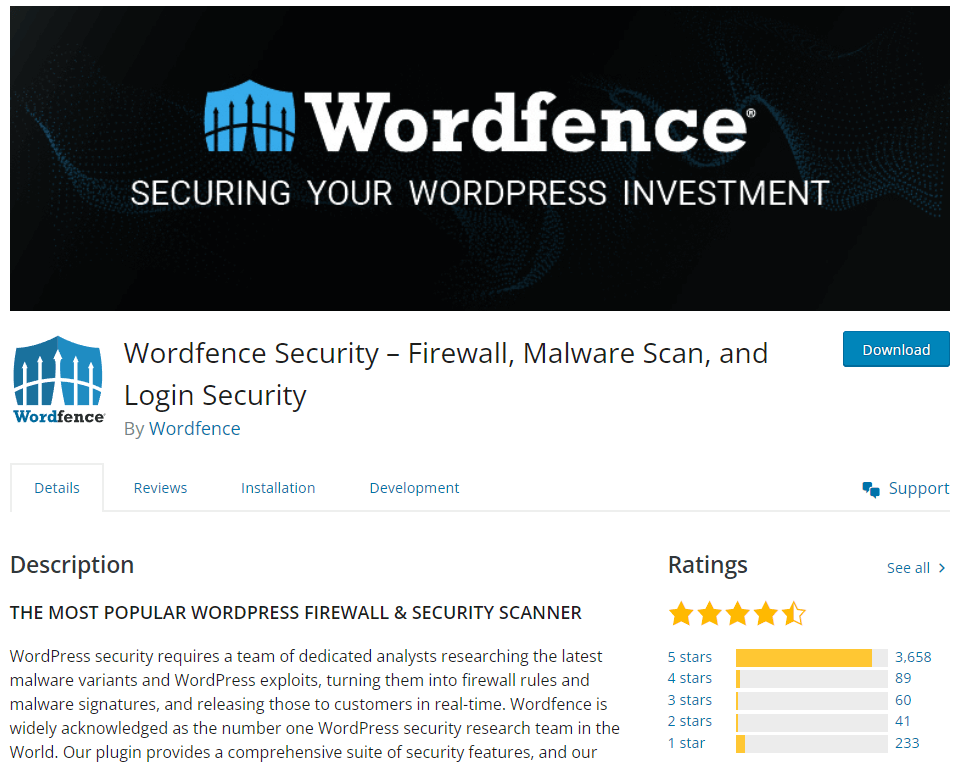
Wordfence Security is a powerful and feature-rich plugin that provides robust protection for WordPress websites. It’s a popular choice for larger websites and those with stricter security requirements, thanks to its advanced features and real-time threat defense.
What are the Features of Wordfence Security plugin?
| Feature | Description |
|---|---|
| Web Application Firewall | Block malicious traffic and common security threats. |
| Malware Scanning | Schedule regular scans and receive alerts for suspicious activity. |
| Password Strength Enforcement | Enforce strong passwords for all users. |
| Login Security | Limit login attempts, block suspicious IP addresses, and implement two-factor authentication. |
| Content Security Policy (CSP) | Restrict what scripts and resources can be loaded on your website, preventing malicious code injection. |
| Live Traffic Monitoring | Monitor your website traffic in real-time to identify suspicious activity. |
What is the price of Wordfence Security plugin in 2026
Wordfence offers a free version with essential security features. The premium plans start at $119 per year and provide additional features like real-time threat defense, malware removal assistance, and priority support.
3. Sucuri
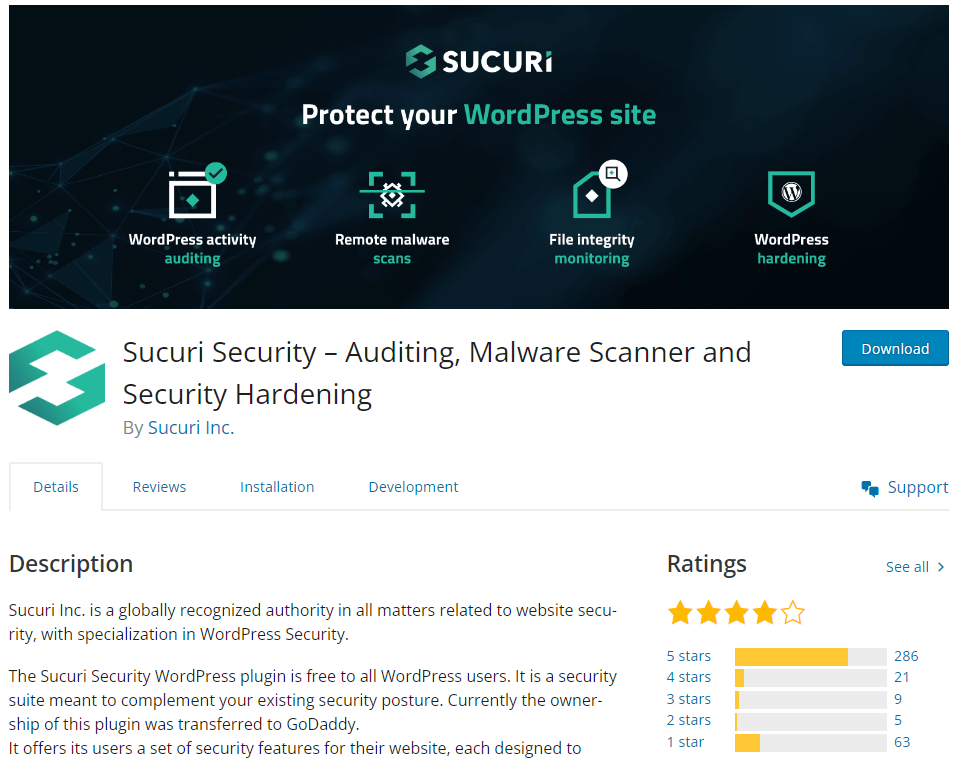
Sucuri is a comprehensive website security solution that goes beyond just a plugin. It offers website firewall protection, malware scanning, website hardening, and ongoing monitoring. Sucuri is a great choice for businesses that require robust website security and peace of mind.
What are the Features of Sucuri Security plugin?
| Website Firewall | Block malicious traffic and common web attacks. |
| Malware Scanning | Regularly scan your website for malware and vulnerabilities. |
| Website Hardening | Secure your website’s configuration to minimize security risks. |
| Post-Hack Cleanup | Get professional assistance with malware removal and website restoration in case of a breach. |
| Ongoing Monitoring | Sucuri’s team continuously monitors your website for threats and vulnerabilities. |
What is the price of Sucuri security plugin in 2026
Sucuri offers a free plan with basic website firewall protection. Paid plans start at $199 per year and provide additional features like malware scanning, website hardening, and priority support.
Conclusion
I use Solid Security on all my websites because that provides everything that I need for securing my website.
These are just three of the many excellent security plugins available for WordPress websites. The best choice for you will depend on your specific needs and budget. Consider the features that are most important to you and choose a plugin that offers robust protection for your website. Remember, security is an ongoing process, so it’s important to keep your plugins updated and regularly scan your website for vulnerabilities.
