If you are looking for best website builder for SEO in 2026 then there is no doubt that WordPress is the one for you. So in this post we will take a look at What website builders you can use for SEO and why WordPress could be the best website builder for SEO.
Here is a quick list:
![Best Website builder for SEO [year] 1 Wordpress-website-builder](https://ankitsharma.tv/wp-content/uploads/2024/02/Wordpress-website-builder-logo.png)
![Best Website builder for SEO [year] 2 wix-website-builder-logo](https://ankitsharma.tv/wp-content/uploads/2024/02/wix-page-builder-logo.png)
![Best Website builder for SEO [year] 3 squarespace-website-builder](https://ankitsharma.tv/wp-content/uploads/2024/02/squarespace-website-builder-logo.png)
- 1. Introduction
- Increased Visibility
- Improved User Experience
- Long-Term Organic Traffic
- Cost-Effectiveness
- 2. Key SEO Factors in Choosing a Website Builder
- 3. Why WordPress is the Best Website Builder for SEO
- 4. WordPress vs Other Website Builders: A Comparative Analysis for SEO
- 5. Key SEO Features and Plugins for WordPress
- 6. Getting Started with WordPress as an SEO-Focused Website Builder
- 7. Conclusion: Why Choose WordPress for SEO in 2026
1. Introduction
1.1 Importance of SEO in Website Building
Search Engine Optimization (SEO) is a critical element in the success of any website. It is the process of optimizing a website to ensure it ranks highly on search engine results pages (SERPs), which can drive organic traffic. In today’s competitive digital environment, simply having a website isn’t enough—your audience needs to be able to find it, and that’s where SEO comes in.
Some key reasons why SEO is important in website building include:
SEO-focused website building ensures that from the very beginning, your website is set up for success, with elements like structure, performance, and content optimized for both users and search engines.
1.2 Overview of Website Builders with SEO Focus
When creating a website, selecting a website builder that supports SEO is essential. Website builders allow people with little technical knowledge to create a fully functional website, but not all builders are equally suited for SEO.
1.2.1 Popular Website Builders in the Market
- WordPress.org: The most popular and flexible platform for building websites, especially for SEO. It provides full control over technical aspects, structure, and access to powerful SEO plugins.
- Wix: A user-friendly, drag-and-drop website builder that offers some built-in SEO features. However, it is more limited in customization and flexibility compared to WordPress.
- Squarespace: Known for its beautiful design templates, Squarespace also offers basic SEO functionality, though it can be restrictive for more advanced optimization.
- Weebly: A beginner-friendly website builder that includes some essential SEO settings but lacks advanced control over technical SEO aspects.
- Shopify: Primarily built for eCommerce, Shopify offers decent SEO tools but may fall short in terms of technical customization and SEO flexibility compared to WordPress.
1.2.2 Key Features of an SEO-Friendly Website Builder
An SEO-friendly website builder provides the necessary tools to optimize your site for search engines from the ground up. Essential features include:
- Customizable URLs and Meta Tags: The ability to set unique URLs, meta titles, and descriptions for each page is fundamental for on-page SEO.
- Mobile Responsiveness: With mobile traffic surpassing desktop traffic, search engines prioritize mobile-friendly websites in rankings. A website builder that ensures automatic mobile responsiveness is crucial.
- Page Load Speed: Fast page load times directly impact SEO rankings. Website builders should have optimization features like image compression and clean code generation to boost site speed.
- SEO Plugins and Tools: Website builders that support SEO plugins or have built-in SEO tools make ongoing optimization easy. WordPress, for example, supports Yoast SEO and Rank Math, which offer comprehensive SEO management.
- Structured Data and Schema Markup: Proper use of schema markup can enhance the visibility of your site in search results by providing additional context to search engines. Builders that support structured data help ensure your content is fully understood by search engines.
2. Key SEO Factors in Choosing a Website Builder
When selecting a website builder with SEO in mind, it’s important to ensure that it offers the tools and flexibility necessary to optimize your website for search engines. Several key factors influence how well your website will perform in search engine rankings. Below, we will explore the essential SEO elements that a good website builder should provide.
2.1 Customizable URLs
One of the most basic but crucial SEO factors is the ability to create and customize URLs. Clean, descriptive, and keyword-rich URLs help search engines understand the content of a page, improving the chances of ranking higher in relevant searches.
2.1.1 Why Customizable URLs Matter
- Readability: Search engines and users both benefit from clear, concise URLs that reflect the page content. For example, a URL like
example.com/best-seo-toolsis more effective thanexample.com/page12345. - Keywords in URLs: Including target keywords in your URLs can slightly improve search engine rankings, though this should be done naturally and avoid keyword stuffing.
- URL Structure Control: Some website builders limit URL customization, which can result in undesirable URL structures (e.g., URLs with excessive parameters or irrelevant numbers). A good SEO-focused builder should allow you to modify URLs for each page.
WordPress, for example, allows complete customization of URLs (also known as permalinks) for individual pages and posts, giving you control over how search engines and users perceive your content.
2.2 Mobile Responsiveness
In today’s mobile-first world, having a mobile-friendly website is no longer optional. Google uses mobile-first indexing, meaning that it primarily uses the mobile version of a website for ranking and indexing purposes. A website builder must ensure that your site is fully responsive, meaning it adapts seamlessly to various screen sizes.
2.2.1 How Mobile Responsiveness Impacts SEO
- Google’s Mobile-First Indexing: Google ranks websites based on their mobile versions. If your site isn’t optimized for mobile, it can significantly harm your SEO.
- User Experience: A mobile-friendly website improves user experience, reducing bounce rates and increasing the time users spend on the site—both of which positively affect SEO.
- Page Speed on Mobile: Page load time is particularly important for mobile SEO. Websites that load quickly on mobile devices tend to rank better.
A good website builder should automatically optimize your website for mobile devices, ensuring that the design and performance remain consistent across various screen sizes. WordPress excels here, with a wide variety of responsive themes that adjust to mobile users’ needs effortlessly.
2.3 Page Load Speed
Page load speed is a critical SEO ranking factor. Google has made it clear that faster websites rank higher because they offer a better user experience. Slow websites often lead to higher bounce rates, which can negatively impact your search engine rankings.
2.3.1 Factors Affecting Page Load Speed
- Code Bloat: Poorly coded websites load more slowly. Some website builders generate bloated code, which can slow down your site significantly.
- Image Optimization: Large, unoptimized images can drastically slow down page load times. An SEO-friendly website builder should include image compression tools or the ability to integrate optimization plugins.
- Caching and Content Delivery Networks (CDNs): Caching and CDNs reduce the time it takes to load a page by storing static versions of the site or distributing content across multiple locations.
WordPress offers extensive control over page speed optimization through plugins like WP Rocket, which helps cache pages, and image optimization plugins like Smush, ensuring your site loads quickly.
2.4 Access to SEO Plugins and Tools
The ability to add SEO plugins is another important factor when choosing a website builder. SEO is an ongoing process that requires constant monitoring and improvement. A platform that supports third-party SEO tools allows you to keep your site optimized over time.
2.4.1 SEO Tools and Their Importance
- On-Page Optimization: Tools like Yoast SEO, available on WordPress, help you optimize meta tags, titles, and content readability on a per-page basis.
- Sitemap Generation: An SEO-friendly website builder should offer automatic sitemap generation or the ability to use plugins to generate one. Sitemaps are critical for helping search engines crawl your website efficiently.
- Analytics and Reporting: Integrating with Google Analytics or providing SEO reports is essential for tracking performance and making data-driven decisions.
WordPress shines in this area, with a variety of plugins like Yoast SEO, Rank Math, and All in One SEO Pack, which offer robust features to manage on-page SEO, generate sitemaps, and analyze SEO performance.
2.5 Structured Data & Schema Markup
Structured data, or schema markup, is a code added to a website that helps search engines understand the context of the content. Implementing structured data can enhance your website’s appearance in search results by displaying rich snippets, such as product ratings, event dates, or recipe information.
2.5.1 The Role of Structured Data in SEO
- Rich Snippets in Search Results: Rich snippets can improve click-through rates (CTR) by providing users with more information directly in search results.
- Content Classification: Schema helps classify different types of content (e.g., articles, products, events), making it easier for search engines to interpret and rank your site.
- Enhanced Visibility: With schema, your content can appear in featured snippets, knowledge graphs, and other enhanced search result formats.
WordPress supports structured data through plugins like Schema Pro or by using custom code, giving you control over how search engines interpret your site’s content.
3. Why WordPress is the Best Website Builder for SEO
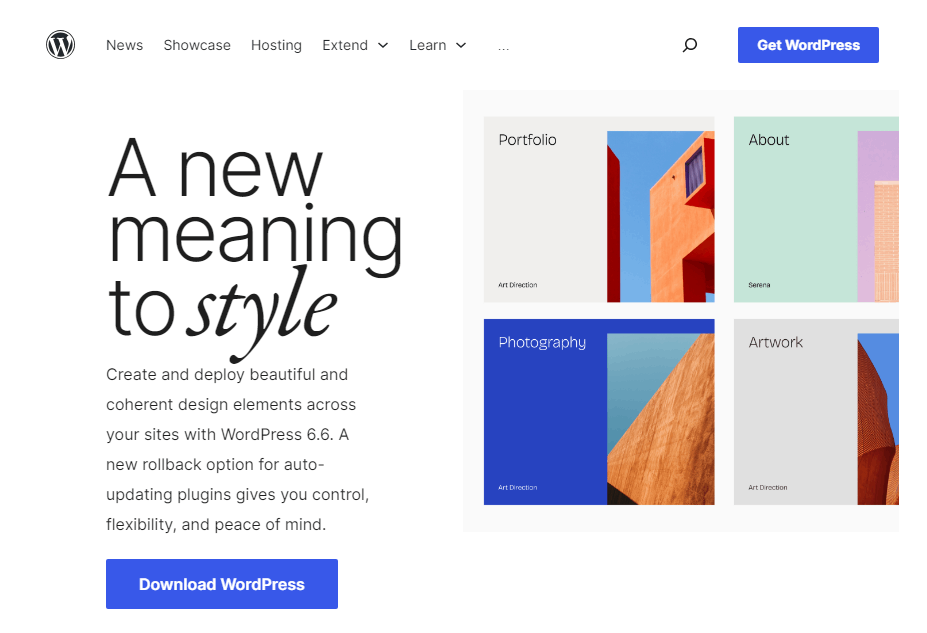
When it comes to website builders, WordPress stands out as the most SEO-friendly option. It offers unmatched flexibility, control, and access to a wide range of tools that help optimize every aspect of your website for search engines. In this section, we’ll explore why WordPress is considered the best choice for building an SEO-optimized website.
3.1 Full Control Over Technical SEO
WordPress provides complete control over the technical aspects of SEO, giving you the power to customize and optimize every element of your site. Unlike many other website builders, WordPress allows access to the website’s source code and gives you flexibility in how you implement SEO best practices.
3.1.1 Customizable Permalinks
One of the key features of WordPress is its ability to create and customize permalinks (URLs). With WordPress, you can set up clean, keyword-rich URLs for each page and post on your site, which helps search engines understand the content of the page and improves your rankings.
- SEO-Friendly URLs: WordPress makes it easy to create simple, descriptive URLs (e.g.,
yoursite.com/best-seo-tools) that are favored by search engines and users alike. - Permanent Redirects (301 Redirects): WordPress offers various plugins like Redirection that allow you to manage 301 redirects. This is critical for maintaining SEO when you change URLs or restructure your website.
3.1.2 Meta Tags and Title Tags
Meta tags, including meta descriptions and title tags, play a crucial role in SEO by providing search engines and users with information about your pages. WordPress gives you full control over editing and customizing these tags.
- Custom Title and Meta Descriptions: Using plugins like Yoast SEO or Rank Math, WordPress makes it easy to optimize your titles and meta descriptions for every page, ensuring you target the right keywords and improve click-through rates.
- Control Over Header Tags (H1, H2, H3): WordPress allows you to structure your content using header tags, which are important for both user experience and SEO. A well-structured header hierarchy helps search engines understand the importance of content sections.
3.2 Access to Powerful SEO Plugins
One of the biggest advantages of using WordPress is its extensive library of SEO plugins, which simplifies the process of optimizing your website. These plugins provide a variety of tools for managing on-page SEO, technical SEO, and even content analysis.
3.2.1 Yoast SEO and Rank Math
- Yoast SEO: This is one of the most popular WordPress plugins, offering features like XML sitemap generation, meta tag optimization, and content analysis. Yoast SEO helps ensure your content is fully optimized by providing real-time feedback on keyword usage, readability, and SEO best practices.
- Rank Math: Another top SEO plugin, Rank Math offers similar features to Yoast, but with additional functionalities like advanced schema markup, built-in keyword ranking tools, and integration with Google Search Console. It’s a comprehensive SEO tool that caters to beginners and advanced users alike.
3.2.2 Sitemap Generation and Robots.txt Control
Both Yoast SEO and Rank Math automatically generate XML sitemaps, ensuring that search engines can easily crawl your site. Additionally, WordPress gives you control over your robots.txt file, which tells search engines which pages to index and which to ignore.
3.3 Fast Page Load Times
Website speed is an essential ranking factor in SEO. With WordPress, you have the tools and flexibility to optimize your website’s speed, which directly impacts both user experience and search engine rankings.
3.3.1 Caching Plugins for Faster Load Times
WordPress offers a range of caching plugins like WP Rocket, W3 Total Cache, and LiteSpeed Cache that help improve your website’s load times by storing static versions of your pages. These plugins reduce the time it takes for your website to load, enhancing both user experience and SEO.
- Browser Caching: Storing frequently accessed resources on users’ devices to speed up load times.
- Minification: Reducing the size of CSS, JavaScript, and HTML files to boost performance.
3.3.2 Image Optimization Plugins
Large, unoptimized images can significantly slow down your website. WordPress supports various image optimization plugins like Smush and ShortPixel that automatically compress and resize images, ensuring fast page load times without compromising quality.
3.4 Mobile Responsiveness with WordPress Themes
With more users accessing websites via mobile devices, ensuring that your site is mobile-responsive is crucial for SEO. WordPress makes it easy to build mobile-friendly websites by offering a wide variety of responsive themes.
3.4.1 Responsive Themes for All Devices
- Mobile-First Design: Many WordPress themes are designed with mobile responsiveness in mind, ensuring that your website looks great and functions properly on smartphones, tablets, and desktops.
- Customizable Themes: WordPress themes are highly customizable, allowing you to adjust layouts, fonts, and other design elements to ensure your site remains user-friendly on all devices.
3.4.2 Mobile Optimization Plugins
In addition to responsive themes, WordPress offers plugins like AMP (Accelerated Mobile Pages) to further enhance mobile performance. AMP pages load faster on mobile devices, which improves user experience and SEO rankings.
3.5 Structured Data and Schema Markup Support
WordPress provides robust support for structured data and schema markup, which are important for helping search engines understand the content on your site and display rich snippets in search results.
3.5.1 Schema Plugins for Easy Implementation
WordPress supports plugins like Schema Pro and WP Review, which help you implement structured data without needing to write any code. These plugins allow you to add rich data types such as product reviews, events, recipes, and more.
- Rich Snippets in Search Results: Adding schema markup increases your chances of appearing in rich snippets, improving click-through rates and enhancing visibility in search results.
- Custom Schema Markup: For advanced users, WordPress also allows the manual implementation of custom schema markup, giving you full control over how your data is presented to search engines.
3.6 Scalability and Flexibility for Growth
Unlike other website builders that may restrict your site as it grows, WordPress is highly scalable, making it an ideal solution for long-term SEO success. Whether you’re running a small blog or a large eCommerce site, WordPress adapts to your needs.
3.6.1 Unlimited Customization Options
WordPress allows you to customize every aspect of your website, from its design to its functionality. This flexibility makes it easier to implement advanced SEO techniques as your site grows, such as adding custom fields, implementing SEO scripts, or modifying the structure of your site.
3.6.2 Integration with Third-Party Tools
WordPress can be easily integrated with third-party tools such as Google Analytics, Google Search Console, and SEO auditing tools, giving you comprehensive insights into your site’s performance and areas for improvement.
4. WordPress vs Other Website Builders: A Comparative Analysis for SEO
While many website builders claim to offer SEO-friendly features, WordPress consistently outperforms them due to its flexibility, control, and integration with powerful SEO tools. In this section, we’ll compare WordPress with other popular website builders, such as Wix, Squarespace, and Shopify, focusing on their SEO capabilities.
4.1 WordPress vs Wix
Wix is a popular website builder known for its user-friendly drag-and-drop interface. However, when it comes to SEO, WordPress holds a significant edge over Wix.
4.1.1 Flexibility in SEO Customization
- WordPress: Offers full control over technical SEO elements, allowing users to modify everything from URLs to meta tags, schema markup, and server-side settings.
- Wix: While Wix does offer SEO-friendly features, like meta tags and customizable URLs, it is limited in terms of advanced SEO functionalities. Users cannot access the website’s source code, restricting full optimization potential.
4.1.2 Plugin Support
- WordPress: Provides access to a vast library of SEO plugins, including Yoast SEO and Rank Math, making it easy to manage all aspects of SEO from within the dashboard.
- Wix: Offers a built-in SEO tool called Wix SEO Wiz, but it lacks the flexibility and depth of features found in WordPress SEO plugins.
4.1.3 Page Speed and Performance
- WordPress: WordPress websites can be fully optimized for speed with caching plugins (like WP Rocket) and performance enhancements (such as image compression plugins).
- Wix: While Wix includes built-in optimization features, users have limited control over deeper technical aspects that could further improve page load times, such as reducing server response time or fine-tuning caching mechanisms.
4.1.4 Scalability for Large Websites
- WordPress: Is ideal for both small blogs and large, complex websites. It can scale effortlessly as your site grows, whether you’re adding hundreds of pages or expanding into eCommerce.
- Wix: Works well for small to medium-sized websites but lacks the advanced capabilities needed for large or complex websites, particularly when it comes to SEO and site structure.
4.2 WordPress vs Squarespace
Squarespace is another drag-and-drop website builder that aims to simplify web design, but how does it compare with WordPress in terms of SEO?
4.2.1 SEO Tools and Features
- WordPress: Offers extensive SEO tools and plugins, allowing for complete on-page and technical optimization.
- Squarespace: While Squarespace does offer some SEO features like customizable meta tags and URLs, it is not as robust as WordPress when it comes to offering comprehensive SEO options.
4.2.2 Content Management
- WordPress: Is a full-fledged content management system (CMS) that gives users flexibility in organizing, categorizing, and optimizing their content for search engines.
- Squarespace: Although it allows for blog creation and some content optimization, it is not as flexible as WordPress in handling large volumes of content or making advanced SEO tweaks.
4.2.3 Mobile Optimization
- WordPress: Has numerous responsive themes and plugins to ensure mobile optimization, which is critical for SEO.
- Squarespace: Offers mobile-responsive templates, but the level of customization for mobile devices is limited compared to WordPress, which can impact SEO performance on mobile search results.
4.3 WordPress vs Shopify
Shopify is a popular eCommerce platform that offers SEO features, but how does it stack up against WordPress, especially when using WordPress with WooCommerce?
4.3.1 eCommerce SEO
- WordPress (with WooCommerce): Allows complete control over SEO settings, from product pages to categories and blog posts. SEO plugins provide detailed insights and customization for every part of the site.
- Shopify: Offers basic SEO tools, but customization is limited. For example, Shopify automatically generates URLs for product pages, which may not always be SEO-friendly, and modifying URL structure is not as flexible as it is with WordPress.
4.3.2 Plugin and App Ecosystem
- WordPress: Offers a wider range of plugins for eCommerce SEO optimization, such as Rank Math and Yoast SEO, which can easily be integrated with WooCommerce.
- Shopify: Although Shopify has an app store with some SEO tools, it lacks the variety and advanced features that WordPress plugins provide for eCommerce SEO.
4.3.3 Scalability for Large eCommerce Sites
- WordPress (with WooCommerce): Can handle large, complex eCommerce stores with thousands of products while providing comprehensive SEO control over each element.
- Shopify: Works well for small to medium-sized online stores but can become limited when scaling to very large inventories and optimizing for SEO on a broader level.
4.4 WordPress vs Weebly
Weebly is a website builder designed for simplicity, but how does it compare to WordPress in SEO?
4.4.1 SEO Capabilities
- WordPress: Allows for in-depth optimization, including technical SEO settings, custom URL structures, and meta tag configuration.
- Weebly: While Weebly offers some basic SEO features, such as customizable meta tags and page titles, it doesn’t match the depth and flexibility of WordPress.
4.4.2 Content Customization
- WordPress: With WordPress, you can customize every element of your site’s content, including images, headers, and metadata, to fully optimize your site for search engines.
- Weebly: Offers more limited control over content customization, which can hinder the ability to fully optimize a site for SEO.
5. Key SEO Features and Plugins for WordPress
WordPress’s robust ecosystem offers numerous features and plugins that are essential for optimizing your website for search engines. In this section, we will explore some of the most important SEO tools and functionalities that WordPress provides, along with best practices for utilizing them effectively.
5.1 Built-in SEO Features of WordPress
WordPress comes equipped with several built-in features that facilitate SEO optimization. Understanding these features can help you leverage them effectively for better search engine visibility.
5.1.1 Clean and SEO-Friendly URLs
- Custom Permalinks: WordPress allows users to create custom permalinks, enabling you to structure your URLs to include keywords relevant to the page content. A good URL structure improves user experience and makes it easier for search engines to understand the context of your pages.
- Example: Instead of using a generic URL like
example.com/?p=123, you can create a more descriptive URL likeexample.com/seo-best-practices.
5.1.2 Mobile Responsiveness
- Responsive Themes: Most WordPress themes are designed to be mobile-responsive, ensuring that your site looks good and functions well on various devices. Google prioritizes mobile-friendly websites in its search rankings.
- Importance of Mobile Optimization: Since a significant portion of web traffic comes from mobile devices, having a responsive design can enhance user experience and positively impact your SEO rankings.
5.1.3 Fast Loading Speeds
- Performance Optimization: WordPress allows for various optimizations to improve site speed, such as caching, image compression, and script optimization. Fast-loading websites not only improve user experience but are also favored by search engines.
- Page Speed Insights: Use tools like Google PageSpeed Insights to analyze your website’s loading speed and receive suggestions for improvement.
5.2 Essential SEO Plugins for WordPress
While WordPress has built-in SEO features, leveraging additional plugins can take your optimization efforts to the next level. Here are some essential SEO plugins to consider:
5.2.1 Yoast SEO
- Overview: Yoast SEO is one of the most popular SEO plugins available for WordPress, offering a comprehensive suite of tools to optimize your website.
- Key Features:
- On-page Analysis: Provides real-time feedback on your content’s SEO quality, including keyword usage, readability, and metadata optimization.
- XML Sitemaps: Automatically generates XML sitemaps, helping search engines index your site more efficiently.
- Social Media Integration: Allows for easy configuration of social media sharing settings and metadata.
5.2.2 Rank Math
- Overview: Rank Math is another powerful SEO plugin that offers a user-friendly interface and advanced features.
- Key Features:
- Built-in Schema Markup: Helps enhance your search results with rich snippets by adding schema markup to your content.
- Keyword Tracking: Allows users to track the ranking of specific keywords and optimize content accordingly.
- Content AI: Offers content suggestions based on focus keywords to help improve optimization.
5.2.3 All in One SEO Pack
- Overview: This plugin offers a simple and effective way to manage your site’s SEO without overwhelming users with complex settings.
- Key Features:
- XML Sitemap Support: Automatically generates sitemaps for better indexing by search engines.
- Social Media Integration: Provides options for configuring social media metadata, helping improve visibility on platforms like Facebook and Twitter.
- SEO Audit Checklist: Offers a checklist to ensure that essential SEO practices are in place.
5.3 Best Practices for SEO Optimization in WordPress
Implementing the right features and plugins is just the first step in optimizing your WordPress website for search engines. Here are some best practices to follow:
5.3.1 Optimize Your Content
- Keyword Research: Use tools like Google Keyword Planner or SEMrush to identify relevant keywords for your niche. Incorporate these keywords naturally into your content, headings, and metadata.
- Quality Content: Focus on creating high-quality, engaging content that provides value to your audience. This can lead to lower bounce rates and higher time-on-site, both of which are favorable for SEO.
5.3.2 Utilize Internal and External Linking
- Internal Links: Linking to other relevant pages within your site can improve navigation and help search engines understand the structure of your content. Aim to link related posts and pages to keep users engaged.
- External Links: Linking to authoritative external sources can enhance the credibility of your content and improve your site’s SEO.
5.3.3 Monitor Your SEO Performance
- Analytics Tools: Utilize tools like Google Analytics and Google Search Console to monitor your site’s performance and gain insights into your SEO efforts. Regularly review your traffic sources, user behavior, and keyword performance to make informed adjustments.
- A/B Testing: Experiment with different strategies, such as changing headlines, meta descriptions, or layouts, to see what resonates best with your audience and improves SEO.
6. Getting Started with WordPress as an SEO-Focused Website Builder
Embarking on your journey with WordPress as an SEO-focused website builder can be both exciting and rewarding. In this section, we’ll guide you through the essential steps to set up your WordPress site with SEO in mind, from choosing the right hosting provider to selecting themes and plugins.
6.1 Choosing the Right Hosting Provider
The foundation of a successful website starts with reliable hosting. Here’s what to consider when selecting a hosting provider for your WordPress site:
6.1.1 Performance and Speed
- Importance of Speed: Your hosting provider plays a crucial role in your website’s loading speed, which is a key factor for SEO. A fast-loading site enhances user experience and helps improve search rankings.
- Recommended Hosting Providers: Look for providers that specialize in WordPress hosting, such as Bluehost, SiteGround, or WP Engine. These services often include features like caching and optimized server environments for better performance.
6.1.2 Uptime and Reliability
- Uptime Guarantee: Choose a hosting provider that offers a high uptime guarantee (at least 99.9%). Frequent downtime can harm your site’s SEO and user experience.
- Backup Solutions: Ensure your host provides regular backups so you can restore your site in case of issues or data loss.
6.1.3 Security Features
- SSL Certificates: Opt for a hosting provider that offers free SSL certificates, as HTTPS is a ranking factor for Google. Secure sites are prioritized in search results, and they instill trust in users.
- Security Measures: Look for hosts that provide robust security features, including firewalls, malware scanning, and DDoS protection.
6.2 Selecting the Right WordPress Theme
Your choice of theme can significantly impact your site’s SEO performance. Here are key factors to consider when selecting a theme:
6.2.1 Responsive Design
- Mobile Optimization: Ensure the theme is mobile-responsive, as a significant amount of web traffic comes from mobile devices. A responsive design enhances user experience and is favored by search engines.
- Testing Responsiveness: Test the theme on various devices and screen sizes to ensure it displays correctly and is easy to navigate.
6.2.2 SEO-Friendly Structure
- Clean Code: Choose a theme that is lightweight and well-coded, as this can improve loading speed and performance. Avoid themes that are bloated with unnecessary features that can slow down your site.
- Schema Markup Support: Look for themes that support schema markup, which can enhance your search visibility through rich snippets.
6.2.3 Customization Options
- Flexibility: Select a theme that allows easy customization of important SEO elements, such as title tags, meta descriptions, and header structures. Themes that are too rigid can hinder your optimization efforts.
6.3 Essential Plugins for SEO Optimization
To maximize your SEO potential on WordPress, consider installing essential plugins that enhance functionality and optimize your site for search engines:
6.3.1 SEO Plugins
- Yoast SEO: As previously mentioned, Yoast SEO provides a comprehensive set of tools for optimizing on-page elements, generating XML sitemaps, and offering content analysis.
- Rank Math: Another powerful SEO plugin that offers a user-friendly interface and advanced features like keyword tracking and built-in schema markup.
6.3.2 Caching and Performance Plugins
- WP Rocket: This premium caching plugin enhances site speed by creating static HTML files from your dynamic WordPress site, improving loading times for users.
- W3 Total Cache: A free alternative that improves performance through caching, minification of CSS and JavaScript, and content delivery network (CDN) integration.
6.3.3 Security Plugins
- Wordfence Security: This plugin provides a firewall, malware scanning, and login security features to protect your site from threats.
- iThemes Security: Another popular security plugin that offers features like two-factor authentication, strong password enforcement, and file change detection.
6.4 Creating SEO-Friendly Content
Once your site is set up, focus on creating SEO-friendly content that resonates with your audience and ranks well in search engines:
6.4.1 Keyword Research and Strategy
- Identifying Keywords: Utilize tools like Ahrefs or Google Keyword Planner to discover relevant keywords for your niche. Consider long-tail keywords that reflect specific queries your target audience might search for.
- Content Planning: Develop a content strategy that incorporates these keywords naturally into your blog posts, product descriptions, and other site content.
6.4.2 Optimizing On-Page Elements
- Title Tags and Meta Descriptions: Write compelling title tags and meta descriptions that incorporate target keywords while also encouraging clicks from search engine results pages (SERPs).
- Header Structure: Use H1, H2, and H3 headings to organize your content and include keywords where appropriate, enhancing readability and SEO.
6.4.3 Regularly Updating Content
- Content Freshness: Regularly update your existing content to ensure it remains relevant and accurate. Search engines favor fresh content, which can help improve rankings over time.
- Blogging Consistency: Maintain a consistent blogging schedule to keep your audience engaged and signal to search engines that your site is active and authoritative.
7. Conclusion: Why Choose WordPress for SEO in 2026
In this digital age, having a strong online presence is essential for businesses and individuals alike. Search engine optimization (SEO) plays a pivotal role in ensuring that your website ranks well in search engine results, drives traffic, and reaches your target audience. WordPress emerges as the premier website builder for SEO-focused endeavors, providing users with a wealth of features and functionalities tailored to enhance visibility and performance.
7.1 Summary of Key Benefits
Let’s recap the primary advantages of using WordPress for SEO:
7.1.1 User-Friendly Interface
- WordPress offers an intuitive and user-friendly interface, making it accessible for beginners and experienced users alike. With easy navigation, anyone can manage their site without needing extensive technical knowledge.
7.1.2 Built-in SEO Features
- The platform comes equipped with several built-in SEO features, such as customizable permalinks, mobile responsiveness, and fast loading speeds. These features set a solid foundation for effective SEO optimization.
7.1.3 Extensive Plugin Ecosystem
- WordPress boasts a vast selection of plugins that cater to various SEO needs. From comprehensive SEO analysis to performance optimization and security, the plugin ecosystem enables users to customize their sites according to their specific requirements.
7.1.4 Community Support and Resources
- As one of the most widely used content management systems (CMS), WordPress has a large community of users and developers. This means ample resources, tutorials, and forums are available to help you troubleshoot issues and enhance your site’s performance.
7.2 Actionable Takeaways
To maximize your success with WordPress as an SEO-focused website builder, consider the following actionable steps:
- Invest in Quality Hosting:
- Choose a reliable hosting provider that prioritizes performance, uptime, and security to ensure a strong foundation for your website.
- Select a Responsive, SEO-Friendly Theme:
- Pick a theme that is mobile-responsive and built with SEO best practices in mind. A well-coded theme will enhance your site’s loading speed and overall performance.
- Utilize Essential Plugins:
- Implement essential SEO plugins like Yoast SEO or Rank Math to streamline your optimization efforts and monitor performance effectively.
- Focus on Content Quality:
- Create high-quality, relevant content that addresses your audience’s needs. Conduct keyword research to identify relevant topics and incorporate those keywords naturally into your content.
- Regularly Monitor and Optimize:
- Use tools like Google Analytics and Google Search Console to monitor your site’s performance and make data-driven adjustments to improve SEO over time.
7.3 Final Thoughts
WordPress stands out as a robust and versatile platform for anyone looking to build an SEO-focused website. With its blend of user-friendliness, powerful features, and extensive community support, WordPress equips you with the tools necessary to succeed in the competitive online landscape. By following best practices and leveraging the unique capabilities of WordPress, you can enhance your site’s visibility, attract more visitors, and ultimately achieve your online goals.
![Best Website Builder for Photographers in [year] 4 Best-Website-Builder-for-Photographers](https://ankitsharma.tv/wp-content/uploads/2024/02/Best-Website-Builder-for-Photographers-1024x576.png)