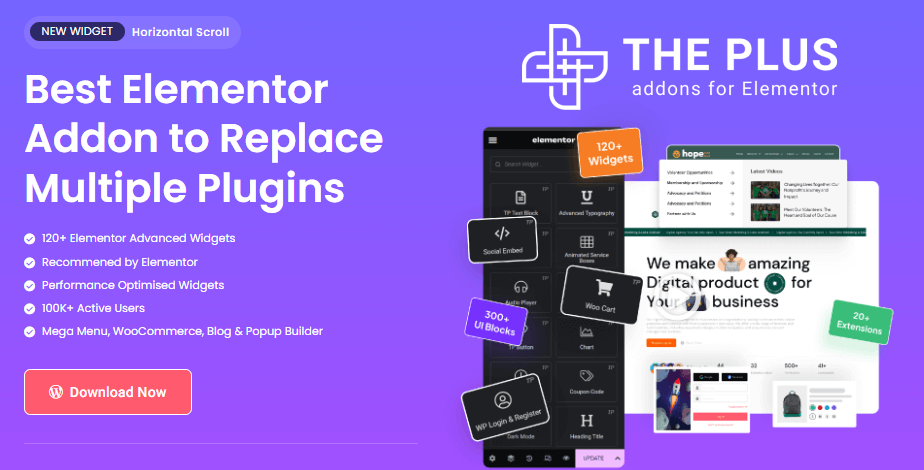If you don’t want to invest in Elementor Pro for any reason or wish to know an option that is much more economical than Elementor Pro for 2026, then this post is for you.
One of the best Elementor Pro alternatives I have used recently in 2026 is The Plus Addons for Elementor (TPAG) and below is the reason why. It’s a perfect plugin that bridges the gap between free and pro functionalities.
The company itself never claims itself as an Alternative to Elementor pro but this is just my opinion as a product user.
Why is the a need for Elementor Pro Alternatives?
The free version of Elementor is a fantastic tool for building basic websites. However, it lacks some key features that can take your website design to the next level. These limitations include:
- Restricted Widgets: You can’t access advanced widgets like form builders, pricing tables, and custom post-type builders.
- Limited Design Options: Creating custom layouts and headers requires more workarounds.
- No Theme Builder: Building custom themes from scratch within Elementor is unavailable.
Pricing of Elementor Pro
One of the major reasons for people searching for an alternative to Elementor Pro is its cost. People would like to have a Free alternative to Elementor Pro but are ready to pay for a cheaper option as well.
Elementor Pro’s Advanced version costs 99USD which includes all features of Elementor Pro, but if we talk about the plus Addons plan with Nexter theme, it will cost just 39USD only.
What is the Free Elementor Pro Alternatives in 2026?
For the last few months, I have been using a plugin called The Plus Addons for Elementor. Now this plugin works with any theme but if you want to take its full advantage then I would highly recommend using it with their theme called NexterWP.
The Plus Addons for Elementor swoops in as a free plugin that significantly expands your design capabilities within the free Elementor framework, allowing you to unlock a plethora of features that mimic Elementor Pro’s functionalities and even more than that.
Here’s how The Plus Addons addresses your free Elementor limitations:
| Widget | Elementor | The Plus Addons for Elementor |
|---|---|---|
| Call to Action | Pro | Free |
| Image Carousel | Pro | Free |
| Post Grid | Pro | Free |
| Pricing Table | Pro | Free |
| Progress Bar | Pro | Free |
| Testimonial | Pro | Free |
| Post navigation | Free | Free |
| Post Content | Free | Free |
| Post Meta | Free | Free |
| Author Box | Pro | Free |
| Post Comments | Pro | Free |
| Featured Image | Pro | Free |
| Post Excerpt | Pro | Free |
| Post Navigation | Pro | Free |
| Post Design | Pro | Free with theme |
| Header Footer | Pro | Free with theme |
Q: What Elementor Pro features can I access with The Plus Addons?
The Plus Addons boasts a range of widgets that replicate core Elementor Pro functionalities. You’ll gain access to form builders, pricing tables, custom post type builders, advanced sliders, and more. It also allows for header and footer customization, giving you greater design control.
Q: Are there any limitations compared to Elementor Pro?
While The Plus Addons offers many features, it’s important to acknowledge some limitations. You might encounter fewer widget options compared to Elementor Pro, and some advanced features specific to Elementor Pro might not be available.
Beyond Elementor Pro: Unique Perks of The Plus Addons
The Plus Addons goes beyond simply mimicking Elementor Pro. It offers unique widgets and design elements not found in the free or pro versions, such as:
- Advanced Google Maps integration
- Animated Text and Call-to-Action widgets
- Social media feed integrations
- Image Hotspot creation
- Custom post layouts
These features add an extra layer of interactivity and engagement to your website design.
Getting Started with The Plus Addons for Elementor
Using The Plus Addons is a breeze! Just follow these simple steps:
- Install and activate The Plus Addons for the Elementor plugin from your WordPress dashboard.
- Open your Elementor editor and explore the newfound widgets and functionalities available within the Elementor interface.
- The Plus Addons website also offers extensive documentation and tutorials to help you master its functionalities.